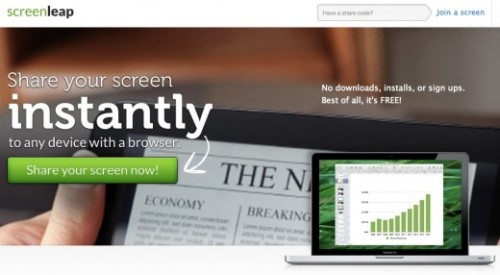AudioViator is a website that allows users to create audio tours of cities, museums, etc. This website could be used to create tours from field trips that students go on or to create tours of cities or attractions in geography classes. Would also be a great way to create audio tours of places and attractions in your local towns. There are several tours already posted on the website that could be used in the classroom as well and you can find those by clicking on various continents and countries.
Each tour can provide points of interest, maps, and pictures that will help visitors get a better understanding of the audio tour that they are listening too. Each tour contains the placement on a map, a description, the subjects it will cover, and data about each one (visitors, downloads, date, length, etc). There is also a section for writing comments which could be utilized in the classroom as well. For each tour you can download it or stream it...although the stream took quite a while to load.